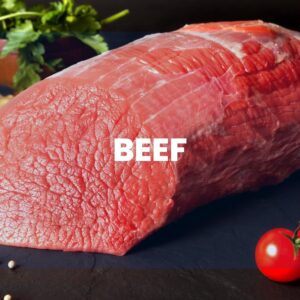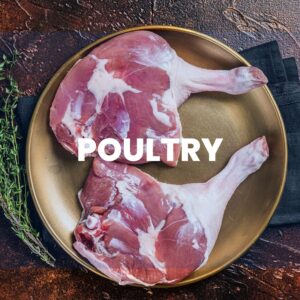Automate your online workflow in 3 simple steps
1: Add to Cart & Customer Checkout
The first step in the WooCommerce checkout process is adding products to the cart and proceeding to checkout. When customers find an item they want to purchase, they can click the “Add to Cart” button to add it to their cart. The cart icon will then update to show the number of items in the cart. Once customers have added all the desired items to their cart, they can proceed to checkout.
2: Payment Gateway & Order Completion
The second step in the WooCommerce checkout process is the payment gateway and completing the order. Customers will be asked to provide their information. They can also select their preferred payment method, such as credit card, PayPal, or another payment gateway. Once all the information is entered, customers can review their order details, including the items they are purchasing, the shipping method, and the total cost. Once they accept the order and proceed, they will then receive a confirmation email with their order details, and the order will be processed and shipped to them.


3: Order is imported in Velocity, ready for weighing & packing.
Once the checkout process is finished, the order is then imported into Velocity automatically and is ready for weighing, picking and packing.